More success in the blogging automation front. I spent some time playing around with the Shortcuts app which is now standard as part of iOS 13. If you haven’t played with it, I recommend checking it out. It is reminiscent of Automator on the Mac in that it allows you visually combine functional blocks linking inputs and outputs to create a script which you can trigger manually or based on some event.
It is like a visual programming version of Scriptable which I mentioned in my last post. And for certain interactions it is more pleasant to use, but there were some parts of the Shortcut I created today which would have been much easier with JavaScript.
What I ended up creating was a Shortcut to create a new blog post. Basically it starts by prompting for a title, then it creates a file name based on that and even prompts for a category and if it finds a Markdown image in the clipboard it will prepend that to the new document as well, opening the whole thing in iA Writer for me.
I was even able to add an icon to my home screen which kicks off the Shortcut. So at this point, I have very little excuse to not write something. Obviously generating the content itself hasn’t been automated, although, I could probably dictate the post and have Siri write it for me. That might be a fun experiment at some point.
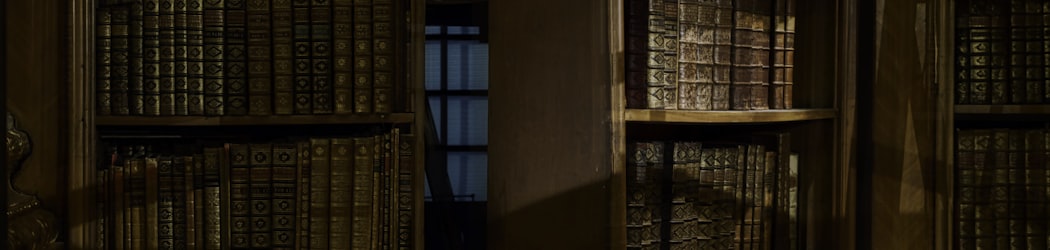
There are no comments available on this site. If you want to respond then you can write your own blog article and send me the link via twitter. If there is an issue with this article or the site in general, you can open an issue on Github